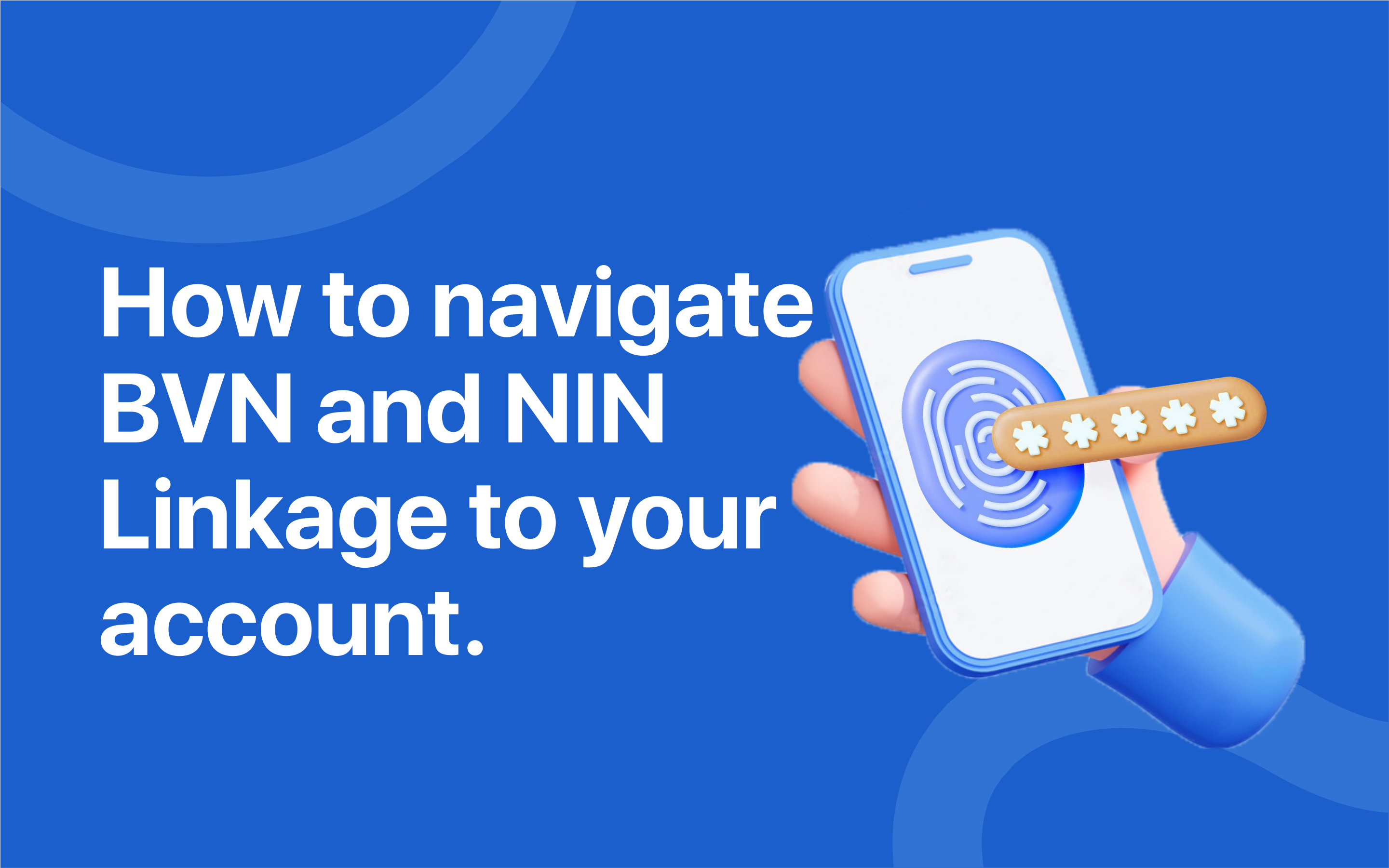In line with the Central Bank of Nigeria (CBN) directive, all bank account holders are required to link their Bank Verification Number (BVN) and National Identity Number (NIN) to their accounts. This exercise is part of the apex bank's efforts to promote financial system stability and strengthen the Know Your Customer (KYC) procedures in financial institutions.
With this directive, the integrity of the Nigerian financial system will be properly maintained as it would restrict fraudulent activities and enforce stricter KYC procedures compliance to foster better security for account owners. This applies not only to new accounts but also to existing ones.
Accounts that have not been linked with BVN or NIN of the account owner will be restricted. Those accounts will not be able to be used to send funds to another bank account or withdraw funds. To ensure you are not affected by this directive, you have to link your BVN and NIN to your accounts.
How to get your BVN number
To obtain your BVN, dial the USSD code *565*0# on your registered phone, or visit your bank branch to get your BVN number.
How to get your NIN
When you register for your National Identity Number (NIN), you are usually given a slip or an identity card. Your NIN is an 11-numerical digit that is usually located on your NIN slip/card.
If you have lost your slip, please visit the NIMC website or any of their enrollment centres closest to you to retrieve your NIN or get a replacement for your card/slip.
How to get your virtual NIN (vNIN)
You can also get your Virtual NIN (vNIN) which is a tokenized version of the person’s actual NIN. For vNIN, to generate a Virtual NIN via USSD, dial *346*3*Your NIN*AgentCode#
How to get your vNIN through the NIMC Personal ID App
If you don't have the app, you can download it via the App Store or Google Play Store on your phone. Once you have the app and have linked your NIN, you can follow these steps:
1. Select the “GET VIRTUAL NIN” button on the “Home” screen.
2. Read through the “Enhanced Data Privacy” text and get started.
3. Tap on any of the available options to either scan the Enterprise’s QR code or type in the Enterprise’s ID.
4. A Virtual NIN is generated for you to use specifically with that verifying Enterprise alone.
5. Present the Virtual NIN to the Enterprise for verification.
6. You will receive a notification once verification is completed by the Enterprise.

Once you have your BVN and NIN, all you need to do is follow the in-app prompts to link them to your account. If you experience any challenges linking your BVN or NIN to your account, kindly reach out to our support team via the in-app channel or email: [email protected].
FAQs
What is BVN? BVN stands for Bank Verification Number, a unique identification number issued to every bank customer in Nigeria. It is linked to every account that an individual has in ALL Nigerian Banks using their biometric features which will be matched against information in the central database.
What is NIN? NIN stands for National Identification Number, a unique identification number issued by the National Identity Management Commission (NIMC).
What is vNIN? vNIN stands for Virtual National Identification Number. It is a tokenized version of an individual's actual NIN which another party verifying the number cannot retain and use in a way that puts the individual’s data privacy at risk.